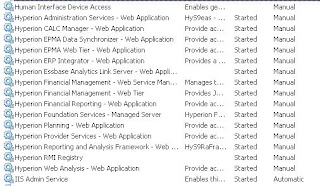Hyperion Deployment Options :
1>Compact Deployment : Utilize less memory
Means All the Web Applications of
all the components will be Managed by Single Managed Server (There is only one web Service of all the
components )
During installation you can see
below screen (you have to check or uncheck box as per your deployment requirement). If you
check the box then all the components configured as a single service.
I configure DEV environment on VM machines and install the Hyperion
components in Compact mode.After install/configure you can see
there is only one service for EPM -web server for all the components . Ignore
other Hyperion services (those are for different components like EAL etc.)
2> Rapid Deployment : Utilize More
Memory
I configured TEST and PROD with
Rapid Deployment. You have to uncheck the box. This is the recommended
installation for PROD.
And after install/configure you can
see too many services . Each component has one Web services.
During installation your Middleware
home path should be same on each server
and should have different EPM
oracle instance home during Configuration like for one
server it could be epmsystem1
and for second server it could be epsystem2 and so on. Please refer below
screens.
Note: Also during configuration you should create separate database for each component in SQL server and in Oracle there could be separate schema for each component. In this way you can manage databases for each component easily.
Eg: I created database names like
Advantages and Disadvantages you
can read from various docs which you can search on Oracle site or Google.
If this helps , Leave comments.
Thanks.