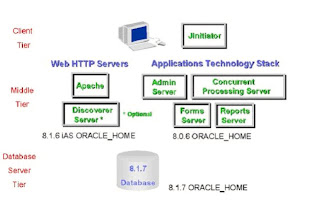Sunday, May 11, 2008
Change Sysadmin Password from backend
As you very much aware that you can change SYSADMIN password using FNDCPASS utility
FNDCPASS apps/appspwd 0 Y system/manager USER SYSADMIN sysadminpwd
Here I am giving another way to change the SYSADMIN password and Application User Login passwords using fnd_user_pkg from backend. Here is the procedure
sql> declare
var_l boolean;
begin
var_l=fnd_user_pkg.change_password('sysadmin','sysadminpwd');
end;
sql> PL/SQL Procedure Successfully Compiled.
You can verify from backend that password has changed successfully or not without login to the application.
sql>select fnd_web_sec.validate_login('sysadmin','sysadminpwd') from dual;
should returns 'Y'.
Happy Reading
Thanks
--Guru
Monday, May 5, 2008
AppsLocalLogin.jsp gives blank page in R12
Recently I faced one problem in R12 instance. I was not able to see the login screen after application URL. I got blank page on AppsLocalLogin.jsp or sometimes I got a message unable to autheticate the session instead of giving me username and password screen. Backend side everything is working fine. I did lot of head strikes and searched lot of docs but did not found any. I also compiled all the JSPs,cleared persistence logs etc. but problem did not get resolved. Finally after 5-6 hours hardwork I got the soultion , one of my collegue has written the update trigger on apps.fnd_user table as below
CREATE TRIGGER xyz_trigger
BEFORE INSERT ON UPDATE
ON apps.fnd_user
FOR EACH ROW
BEGIN xx_demo.launch_work_process (:NEW.user_id, :NEW.user_name);
END;
Simply, I disabled the update trigger and it works for me. AppsLocalLogin.jsp Page is opening fine.
But I could not understand how it happens. If anyone of you know the reason then please update me .
Thanks
--Guru
Friday, March 28, 2008
Upgrade 12.0.0 to 12.0.4
I install 12.0.0 in HPUX-PA-RISC(64-bit). I was doing cloning without following cloning doc and prerequisites(406982.1) and failed to do so.AS per cloning doc I planned to upgrade (RUP2)12.0.2 but finally I decided directly upgrade to 12.0.4 .Refer note (402308.1) and metalink note
(465776.1)
Below are the steps I follow in upgrade.
1> Take cold backup of the application as well as database . After completion start the application and database
2> Download patch RUP4(6435000).
3> Also download one prerequisite patch for this.R12.AD.A.DELTA.4(6510214).
4> Put your application in Maintenanace mode using 'adadmin' utility.
5> Note down your release_name from fnd_product_groups and patch_evel for AD from fnd_product_installations.
5> Install prerequisite patch of RUP4 i.e.R12.AD.A.DELTA.4(6510214) using adpatch . Dont merge this patch with RUP4.
6> Verify ad_bugs and fnd_product_installations table that this patch has applied successfuly.
7> Compile apps scehma using adadmin.
8> Now start applying 6435000 patch using adpatch . I did not specify any option becuase this is a major upgrade .Let patch decide what to do.
9> After fininshing the copy portion , This patch will run more than 18000 jobs . Will take more than 14 hrs without fail.
10>After completion of these jobs this patch drops the fnd_install_processes and ad_deferred_jobs and creates again fnd_install_processes and ad_deffered_jobs to run 250 and 900 jobs for compile pl/sql and compile forms.
11>During this patch the time consuming task is gather stats and adutlrcmp.sql for compiling objects.(took more than 5 hours ).
After completion of this patch verify the log files.. and check ad_bugs and fnd_product_groups table.
Major issues I faced
1> when patch starts compiling invalid objects taking more than 2.5 hrs and hang on library cache locks. I was trying to skip the worker but on backendside script is still running. And I am not able to kill this sql properly because this script already ran 2.5 hrs.Then I planned to abort my adpatch session.I killed my adpatch session.Dont worry guys this will not harm anything.Then I find this compilation script and write exit; in the first line. worker will read this file from the first line and exit this file and start execution next steps.YOu can compile manually after completion of this patch.
2>Second script is gather stats took time ,the procedure I followed , choose 6th option from adctrl and status goes to failed for this worker then I edit the gather stat sql with exit; in the first line and restart the worker.It will automatically exit the script and move on.
you can find above scripts in $AD_TOP/patch/sql
3> I also faced below error frequently
/d04/apoc/apps/tech_st/10.1.3/appsutil/jdk/jre/bin/java ...Exception in thread "main" java.sql.SQLException: Io exception: Socket read timed outat oracle.jdbc.driver.DatabaseError.throwSqlException(DatabaseError.java:112)at oracle.jdbc.driver.DatabaseError.throwSqlException(DatabaseError.java:146)at oracle.jdbc.driver.DatabaseError.throwSqlException(DatabaseError.java:255)at oracle.jdbc.driver.T4CConnection.logon(T4CConnection.java:387)at oracle.jdbc.driver.PhysicalConnection.
Then I shutdown my other R12 instance running on same server will resolve my issue and I restarted my patch.
Note:
1>If you killed your adpatch seesion. then try using previous session to start.2>If you are planning to apply this from the scratch then drop fnd_install_processes and ad_deferred_jobs table but use adpatch options=nocopyportion and edit your compilation script and gather stat scripts with exit; in the first line.(nocopyportion is used because you save your more than 1.5 hrs becaue copying is already done in the previous session and no need to choose start previous session.)
3>After successfully completion of this patch my apache is not coming up. Then I applied patch (6616965). This problem occurs only in HPUX platform
If you have any questions please write me....
Cloning concepts for R12 will come in next post.....
Thanks
--Guru
Thursday, March 13, 2008
Function is not available for this responsibility
I was getting one problem after creating the custome top,generating custom forms and custom reports.Everything I have checked like Menus,functions,submenus,resgister custom top in system Adminstrator responsibility.But still I am getting some error while clcking the menu or submenu in custom responsibility.Error message is "Function is not available for this responsibility.Contact your system Administrator or change the responsibility"
Solution:
Put entry of the custom top in the default.env file under $INST_TOP/ora/10.1.2/forms/server.
eg:XXXX_TOP=$APPL_TOP/xxxx/12.0.0 (better write full path of $APPL_TOP insted of writing $APPL_TOP)
If still the same error comes then bounce the application.
To create Cusotm Top refer below link
http://oracleapplicationguru.blogspot.com/2008/03/how-to-create-custom-top-in-r12.html
Leave your commnets if this article solve your problem.
Regards
--Guru
How to create Custom Top in R12
Following are the common steps to create custom Top.
Step 1> Create the directory structure.
$ cd $APPL_TOP
$ mkdir xxxx
$ cd xxxx
$ mkdir 12.0.0
$ cd 12.0.0
$ mkdir admin
$ mkdir bin
$ mkdir froms
$ mkdir patch
$ mkdir reports
$ cd admin
$ mkdir sql
$ cd forms
$ mkdir US (for custom forms)
$ cd patch
$ mkdir 115
$ cd 115
$ mkdir import (for ldt files)
$ cd ..
$ cd reports
$ mkdir US (for your custom reports)
Step2>
Now create a tablespace and schema for custom top (xxxx)
sql>create tablespace xxxx datafile 'xxxx1.dbf' size 1000m;
sql>create user xxxx identified by xxxx default tablespace xxxx1.dbf;
Step 3>
Register and add datagroup of custom user and custom Application with Oracle application using system admin responsibility.
Security-->Oracle-->Register (register xxxx user)
Security-->Oracle-->DataGroup (add custom application under datagroup)
Application-->Register (register custom application)
Step 4>
Now add the custom top in environment file under $APPL_TOP.
set XXXX_TOP=$APPL_TOP/xxxx/12.0.0export XXXX_TOP
Step 5>
Open another session and login again using 'applmgr' and verify $ XXXX_TOP is working or not.
Now your custom top has created. Now functional and technical team will create custom reports(rdf's) and custom forms(fmb,fmx) and place into the custom Top directories respectively. After that they will create functions,menus,resposibilites,make executables etc. Till this point your custom top ,responsibility,forms,functions,executables,functions has done .Now the time to open custom responsibility and check whether everything working right.
Leave your commnets if this article helpful to you.
Regards
--Guru
Compile forms in R12
You can use below syntax to compile a form in R12.
$>frmcmp_batch FORM_name.fmb userid=APPS/APPS output_file=/d02/oracle/VIS12/apps/apps_st/appl/XXXXX/12.0.0/forms/US/FORM_name.fmx module_type=form compile_all=special
OR you can refer my other article
http://oracleapplicationguru.blogspot.com/2008/02/frm-91500-unable-to-startcomplete-build.html
Regards
--Guru
Remote Diagnostinc Agent(RDA) Patch for 12.0.3
Remote Diagnostic Agent (RDA) is a set of command-line diagnostic scripts that are executed by an engine written in the Perl programming language.RDA gather detailed information about an Oracle environment. Output of this RDA scripts is useful to see the whole system configuration.
Why use RDA?
Oracle strongly encourages the use of Remote Diagnostic Agent (RDA) diagnostics collectionsbecause it provides a comprehensive picture of the Oracle Apps environment. Providing RDA diagnostic output is really helpful when you log a TAR. The output of this RDA script isminimize the problem resolution .RDA collections are essential for the following types of tars:
· Performance issues
· Installation/configuration issues
· ORA-600, ORA-7445, and ORA-3113 errors
· Upgrade, migration, and linking issues
· Database and Development API issues
· Forms and reports issues
· Development / Discoverer Server issues
· Oracle Application Server / Fusion Middleware issues
· Other corrective issues
To get all this we need to apply below patches in the environment
1>R12.IZU.A.DELTA.3 PAtch no. 6265820( main patch) following is the prerequiste.
2>IZU Splice Preparation Tasks for R12.IZU Splice Preparation Tasks before upgrading to R12.IZU.A.Delta.3 .Patch no 6280873.
Above both patch need to apply in 12.0.3 to run the RDA. Please read the readme.txt before applying any patch
Refer MEtalink id's 167000.1, 314422.1
Reagrds
Sunday, March 9, 2008
After cloning Application is not opening in 11.5.8
I just faced one error after cloning of 4node architecture.
Node A-DB tier, Node B-Conc/admin,
Node C-Secondary form,Node D-Primary
I have done everything correctly what I used to do for cloning. But my application is not opening i.e URL ....NodeD:8000 and getting the below error on Primary NodeD after running adstrtal.sh ,other components are running fine except Apache.
adapcctl.sh version 115.43
Starting Apache Web Server Listener (dedicated HTTP) ...
adapcctl.sh: exiting with status 3
How I resolved the issue...........................
I just modified the xml file under $APPL_TOP/admin of Node D(primary) and changed 'http1312' to 'ias102'
before modify:
config_option type="techstack" oa_var="s_techstack">http1312
after modify:
config_option type="techstack" oa_var="s_techstack">ias1022
Note: You can also verify the xml file of Node C.The entry for s_techstack should be same as 'ias1022'
Finally run adautocfg.sh under $COMMON_TOP/admin/scripts/
If article is useful dont forget to write the comments
Regards
--Guru
Friday, March 7, 2008
General Categories in an ERP
FINANCE
1.General Ledger
2.Accounts Payable (A/P)
3.Accounts Receivable (A/R)
4.Fixed Assets
5.Cost Accounting
6.Cash Management
7.Budgeting
8.Financial Reporting
9.Project Accounting
QUALITY MANAGEMENT
1.Customer return file
2.Damaged material
3.Inspection required
4.Automated inspection criteria
5.Inspection disposition with audit trail
6.Quantity rejected
7.Reject reason codes
8.Defective or excess material return processing
MANUFACTURING MANAGEMENT
1.Product Costing
2.Production Planning
3.Formulas/Recipes
4.Process Model
5.Material Management
INVENTORY MANAGEMENT
1.Inventory Management
2.Processing Requirements
3.Data Requirements
4.Locations and Lot Control
5.Forecasting
6.Reservations and Allocations
7.Inventory Adjustments
PURCHASING MANAGEMENT
1.Vendor and Supplier Profile
2.Supplier Rating and Profile
3.Requisitions and Quotations
4.Purchase Orders
5.Prices and Discounts
6.Vendor Contracts and Agreements
7.Purchase Order Management
SALES MANAGEMENT
1.Pricing and Discounting
2.Customer Service and Returned Goods Handling
3.Customer Relationship Management (CRM) and E-commerce Requirements
HUMAN RESOURCE MANAGEMENT
1.Personnel Management
2.Benefits
3.Payroll
4.Employee Self-Service
5.Health and Safety
Please leave your comments after reading any article.
Regards
--Guru
Thursday, March 6, 2008
Change logo in 11.5.10.2
1>apptitle.html
2>applist.html
3>appdet.html
4>appsmed3.gif
Location of these files are:cd $COMMON_TOP/portal/(context_name)
You see the Oracle Application logo on the left hand side on this screen. How to change this logo and if you place your mouse pointer on this logo you will see [Oracle Application]. When you click on this loge, will take you to oracle.com How to change this logo and the respective links.
To do this we need to modify only two files appsmed3.gif and apptitle.html
Step 1> Replace appsmed3.gif with your logo
Step 2> Modify the following italic lines in apptitle.html href="xyz.oracle.com/applications/index.html"
target=_top.........appsmed3.gif" xyz...."[Oracle Applications]"
Dont'confuse xyz etc.... this site is not allowing me to write any html syntax
Step3>Bounce the apache and clear the cache and see the diffrence.
Reagrds
--Guru
Monday, March 3, 2008
xhost: unable to open display in HPUX
Some times you will not be able to set the display using below commands in HPUX
export DISPLAY=ipaddress:0.0 'or'
export DISPLAY=ipaddress 'or'
export DISPLAY=ipaddress:0 'or'
export DISPLAY=hostname:0.0
and
xhost +
xhost +hostname etc.
Simply run below command in a single line to run xhost + successfully
nohup /usr/bin/X11/Xvfb :0 -screen 2 1024x800x8 -pn -fp /usr/lib/X11/fonts/misc -sp /etc/X11/SecurityPolicy & export DISPLAY=$(hostname):0.0
Thanks
--Guru
Multi Node to Single Node in 11i
Apps-11.5.10.2 DB-9.2.0.6
Architecture- NODE A- Apps(Conc/Rep/admin),DB
NODE B- Apps(forms/web)
Purpose: Convert NODE A + NODE B = NODE A (multi node to single node)
Few easy steps to achieve this using "appsTier merge" and "appltop merge"
Prerequisties- Application tier patches- 4038964 and 4175764 AND AD Minipack AD.I.2 or more(would suggest apply latest one i.e AD.I.delta.6 (6502082)) . Better apply on both apps node with below syntax of adpatch
adpatch options=nocopyportion,nodatabaseportion,nogenerateportion,hotpatch
verify above patches and patch_level from table ad_bugs and fnd_products_installations .
Step 1> Login to NODE A as applmgr, run adadmin for maintain snapshot information.APPS & DB should be up & running till end.
Step 2> Now run adpreclone using merge option $COMMON_TOP/admin/scripts/
perl adpreclone.pl appsTier merge
This command will run adgenhfver.pl from $AD_TOP/bin
Note: At this point you may get error like "Could not create the high water mark manifest....."
update AD patch set level AD.I.2 to higher(eg: AD.I.delta.6)
Then, Re-Run snapshot and again run 'perl adpreclone.pl appsTier merge'
Let it complete, This script will take time to complete and run below sqls.
--adgenhfver.pl from $AD_TOP/bin
--$AD_TOP/patch/115/sql/admsnlst.sql (PL/SQL script to create manifest file used for merging APPL_TOPs)this script also create hfilever_appl_top.txt in appl-top/admin/out directory
--at last adclone.pl will run
Step 3> Login to NODE B as applmgr, run adadmin for maintain snapshot information.APPS & DB should be up & running till end.
Step 4> Now we will merge APPL_TOP using perl adpreclone.pl appltop merge
Let it run ...same sqls will run as in Step 2. But this script create 'appl' folder in "$COMMON_TOP/clone"
Step 5> Shutdown the APPS TIER on NODE A and NODE B using adstpall.sh
Step 6> Copy 'appl' folder recursively from NODE B to NODE A '$COMMON_TOP/clone/'
Step 7> Final step is to run adcfgclone.pl on NODE A.
perl adcfgclone.pl appsTier and pass the parameters as per NODE A respectively.
Thanks
--Guru
Friday, February 29, 2008
FRM-91500: Unable to start/complete the build
Step1> From client machine you need to run reflection software or any XServer Display on your machine . This is mandatory to run 'frmcmp' successfully in R12.
Step2>On the client Side Login to server with user 'applmgr'' on Putty session and do the following
$ export DISPLAY='IP adress of your client':0.0
$frmcmp
Thanks
--Guru
Monday, January 28, 2008
Use Custom scripts via OAM
You can write your own scripts and can use in OAM.
Navigate to Site Map -> Monitoring -> SQL Extensions
1. Create directory in the $APPL_TOP/admin /custom/sql
2. Place your script in this directory.
3. Bounce Apache to see the scripts in OAM
Thanks
--Guru
Wednesday, January 23, 2008
Database Architecture PPT.
http://docs.google.com/Presentation?id=d69347t_3dr3rxpdk
Install of 11.5.10.2 on LINUX AS4
http://docs.google.com/Doc?id=d69347t_1fv4gj7gf
Issue with File-->Export in Front End
One of the user is not able to do export from front end Application. Let me explain ,Suppose you query to find the running requests. A request window will appear which shows currently running request. Now you want to export all the request with all the info of this request window to a text file instead of taking print screen.
You will use the navigation File-->Export. It prompts you for a location to save the output. But in my case it never ask me to save , it just ran and window will disapper.
What i did is.... I removed my pop up blockers restriction from Internet Explorer but problem was still there. Then I used the below solution which worked for me...
1. Internet Explorer Menu, Navigate to Tools > Internet Options
2. Security tab > click Local Intranet > Sites button > Advanced button
3. Add your domain suffix such as *.guru.org > Add button > OK button
4. Restart Internet Explorer browser
Details of Adpreclone and Adcfgclone
I am covering the Internal Cloning Process which you will not get eaily on the net. Generally you find the steps for cloning like run adpreclone on apps and db tier then copy the file sytem to Target then run adcfgclone on apps tier and db Tier.
What happens when you run adpreclone and adcfgclone. The below steps give you better understanding and enhance your troubleshooting skills.
When you run this commnad adpreclone.pl dbTier . This will run in two steps Techstack and database.
Techstack:
It will create following directories in the ORACLE_HOME/appsutil/clone
Jlib, db, data where “Jlib” relates to libraries “db” will contain the techstack information, “data” will contain the information related to datafiles and required for cloning.
Creates driver files at ORACLE_HOME/appsutil/driver/instconf.drv
Converts inventory from binary to xml, the xml file is located at $ORACLE_HOME/appsutil/clone/context/db/Sid_context.xml
Prepare database for cloning:
This includes creating datbase control file script and datafile location information file at
$ORACLE_HOME/appsutil/template
adcrdbclone.sql, dbfinfo.lst
Generates database creation driver file at ORACLE_HOME/appsutil/clone/data/driver
data.drv
Copy JDBC Libraries at ORACLE_HOME/appsutil/clone/jlib/classes12.jar and appsoui
When Running adpreclone appsTier
This will create stage directory at $COMMON_TOP/clone. This also run in two steps.
Techstack:
Creates template files for
Oracle_iAS_Home/appsutil/template
Oracle_806_Home/appsutil/template
Creates Techstack driver files for
IAS_ORACLE_HOME/appsutil/driver/instconf.drv
806_ORACLE_HOME/appsutil/driver/instconf.drv
APPL_TOP preparation:
-It will create application top driver file$COMMON_TOP/clone/appl/driver/appl.drv
-Copy JDBC libraries$COMMON_TOP/clone/jlib/classes111.zip
Now Shutdown all the services of Application and database for Copy the file System to target location
Configuring the target system
Once it is done . Run as below adcfclone.pl for apps Tier and dbTier.
On database side:
cd $ORACLE_HOME/appsutils/clone/binperl adcfgclone.pl dbTier pwd=apps
This will use the templates and driver files those were created while running adpreclone.pl on source system and has been copied to target system.
Following scripts are run by adcfgclone.pl dbTier for configuring techstack
adchkutl.sh — This will check the system for ld, ar, cc, and make versions.
adclonectx.pl — This will clone the context file. This will ceate a new context file as per the details of this instance.
runInstallConfigDriver — located in $Oracle_Home/appsutil/driver/instconf.drv
Relinking $Oracle_Home/appsutil/install/adlnkoh.sh — This will relink ORACLE_HOME
For data on database side, following scripts are run
Driver file $Oracle_Home/appsutil/clone/context/data/driver/data.drv
Create database adcrdb.zip
Autoconfig is run
Control file creation adcrdbclone.sql
On Application Side:
COMMON_TOP/clone/bin/perl adcfgclone.pl appsTier pwd=apps
Following scripts are run by adcfgclone.pl
Creates context file for target adclonectx.pl
Run driver files
$ORACLE_HOME/appsutil/driver/instconf.drv
$IAS_ORACLE_HOME/appsutil/driver/instconf.drv
Relinking of Oracle Home$ORACLE_HOME/bin/adlnk806.sh$IAS_ORACLE_HOME/bin/adlnkiAS.sh
At the end it will run the driver file $COMMON_TOP/clone/appl/driver/appl.drv and then runs autoconfig.
Enjoy!!!
FInd Trace File using Request ID
column tracename format a80
column user_concurrent_program_name format a40
column execname format a15
column enable_trace format a12
set lines 80
set pages 22
set head off
select 'Request id: 'request_id , 'Trace id: 'oracle_Process_id, 'Trace Flag: 'req.enable_trace,'Trace Name: 'dest.value'/'lower(dbnm.value)'_ora_'oracle_process_id'.trc','Prog. Name: 'prog.user_concurrent_program_name,'File Name: 'execname.execution_file_name execname.subroutine_name , 'Status : 'decode(phase_code,'R','Running') '-'decode(status_code,'R','Normal'), 'SID Serial: 'ses.sid',' ses.serial#, 'Module : 'ses.module from fnd_concurrent_requests req, v$session ses, v$process proc, v$parameter dest, v$parameter dbnm, fnd_concurrent_programs_vl prog, fnd_executables execname where req.request_id = &request and req.oracle_process_id=proc.spid(+) and proc.addr = ses.paddr(+) and dest.name='user_dump_dest' and dbnm.name='db_name' and req.concurrent_program_id = prog.concurrent_program_id and req.program_application_id = prog.application_id and prog.application_id = execname.application_id and prog.executable_id=execname.executable_id
Tuesday, January 22, 2008
Installing Statspack
SQL> create tablespace SPTBS datafile '/u01/oradata/pavc2data/sptbs01.dbf' size 500M autoextend off
Create the STATSPACK user PERFSTAT:
SQL> create user perfstat identified by perfstat 2 default tablespace sptbs;
User created.
Run $ORACLE_HOME/rdbms/admin/spcheck.sql....spcpkg.sql from SYS user.
This script will prompt from PERFSTAT user password (enter perfstat), The default tablespace (enter SPTBS), And the default temporary tablespace (TEMP).
Check the $ORACLE_HOME/rdbms/admin/spcpkg.lis for errors.
Taking the SNAPSHOT:
connect to PERFSTAT user and run the statspack.snap package:
SQL> exec statspack.snap;
PL/SQL procedure successfully completed.
Run the following anonymous block to get the snap_id: (Begin Snap_id)
SQL> variable snap number;SQL> begin :snap :=statspack.snap; end;
PL/SQL procedure successfully completed.
SQL> print snap
SNAP
----------
2
Execute the statspack.snap package to get the second snap_id (end snap_id)
SQL> exec statspack.snap;
PL/SQL procedure successfully completed.
SQL> variable snap number;SQL> begin :snap :=statspack.snap; end;
PL/SQL procedure successfully completed.
SQL> print snap
SNAP
----------
4
Generating the snapshot report:
Run the $ORACLE_HOME/rdbms/admin/spreport.sql as PERFSTAT user:
Enter the begin snap_id and the end snap_id followed by the report name.
The report will be created in $ORACLE_HOME/rdbms/admin/ directory
History of Oracle
In 1979 SDL changed its company name to Relational Software, Inc. (RSI) and introduced its product Oracle V2 as an early commercially-available relational database system. The version did not support transactions, but implemented the basic SQL functionality of queries and joins. There was no version 1, instead the first version was called version 2 as a marketing strategy.
In 1983, RSI was renamed Oracle Corporation to more closely align itself with its flagship product. Oracle version 3 was released which had been re-written in the C Programming Language and supported commit and rollback transaction functionalities. Platform support was extended to UNIX with this version, which until then had run on Digital VAX/VMS systems.
In 1984, Oracle version 4 was released which supported read consistency.
Starting 1985, Oracle began supporting the Client-Server model, with networks becoming available in the mid 80s. Oracle version 5.0 supported distributed querying.
In 1988, Oracle entered the products market and developed its ERP product - Oracle Financials based on the Oracle Relational Database. Oracle version 6 was released with support for PL/SQL, row-level locking and hot backups.
In 1992, Oracle version 7 was released with support for integrity constraints, stored procedures and triggers.In 1997, Oracle version 8 was released with support for object-oriented development and multimedia applications.
In 1999, Oracle 8i was released which is more in tune with the needs of the Internet (The i in the name stands for "Internet"). The database has a native Java Virtual Machine.
In 2001, Oracle 9i was released with 400 new features including the facilty to read and write XML documents. 9i also provided an option for Oracle RAC, or Real Application Clusters, a computer cluster database, as replacement for the Oracle Parallel Server (OPS) option.
In 2003, Oracle 10g was released. The g stands for "Grid"; one of the sales points of 10g is that it's "grid computing ready".
Now 11g has released.
11i Technology Stack Components
Verify various components in 11i
apps.guru-->domain name
8000-->port number
AOL/J Diagnostic Tests
http://oracle.apps.guru:8000/OA_HTML/jsp/fnd/aoljtest.jsp
APPS_WEB_AGENT
http://oracle.apps.guru:8000/pls/vis/fnd_web.ping
APPS_FRAMEWORK_AGENT
http://oracle.apps.guru:8000/
ICX_FORMS_LAUNCHER
http://oracle.apps.guru:8000/dev60cgi/f60cgi
(Interview ques: How to bypass the home page)
ICX_REPORT_LAUNCHER
http://oracle.apps.guru:8000/dev60cgi/rwcgi60
ICX_DISCOVERER_LAUNCHER = http://oracle.apps.guru:8000/discwb4/html/discolaunch.htm?Connect=%5bAPPS_SECURE%5d
Pls post comments if this is helpful for you.
Thanks,
--Guru